Twitter is an amazing way to ensure that your brand gets an authentic social media presence.
All thanks to the amazing interactive platform Twitter itself is!
Also, the marketing potential that the platform carries is worth an applaud.
Whatever your marketing goals are, Twitter can surely help you a long way in achieving those.
Now there are many ways in which you may employ Twitter for marketing your brand.
One such really easy and effective way is embedding Twitter feeds on your website in order to market your brand online in an attractive and engaging manner.
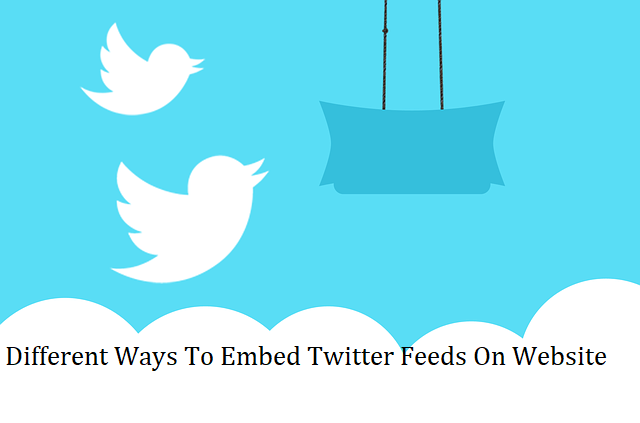
Embedding Twitter feeds on your website not only helps you to improve your website’s user interface but also increases the engagement level of your website visitors with your brand.
You get to display amazing user-generated Twitter content on your website thus earning user trust and improving your brand image.
The SEO perks are greatly hiked as parameters like dwell-time, conversion rates, click-through rates, etc. are greatly enhanced.
The relevancy of the website content is enhanced, hence also improving your search ranking.
If you’re planning to incorporate Twitter into your marketing strategy, then embedding Twitter feeds on your website could be a great way of doing that.
This article will guide you on different ways to embed Twitter feeds on your website. Come, let’s start the ride!
-
Embedding A Twitter Wall On Your Website
An embeddable Twitter Wall is an easy and amazing way to display embedded Twitter feeds on your website.
A social media aggregator and embedding tool, allows you to create beautiful and stunning Twitter Walls where you can display real-time Twitter feeds fetched via hashtags, keywords, list, favorites, and other advanced options.
It also comes with amazingly beautiful customization options like themes designs, layouts, card styles, advanced CSS options, and many more to help you present your Twitter feeds in an attractive and engaging manner.
Its powerful moderation feature lets you filter out the irrelevant content and better your Twitter content quality. The better your embedded Twitter posts are quality-wise, the better it will reflect on your brand image.
Twitter Walls also comes with robust Analytics feature that gives you a deeper insight into the performance of your embedded Twitter posts where you can measure the engagement level of your website visitors with your Twitter content.
-
Plugins And Widgets
Plugins/ Widgets are programming codes that can help you accomplish various tasks on your website. Plugins/ Widgets help in the overall running of your website.
When it comes to embedding Twitter feeds on your website, there are many plugins that are available to help you do that. WP Twitter is one of the most used Plugin for embedding Twitter feeds on your website.
Twitter Developers provide you the functionality to embed Tweets, Timeline, Moments, Tweet Buttons, Follow Buttons, Direct Messages, and so many other features using plugins.
-
Twitter Buttons
It enable your visitors to share your website content directly on Twitter. You can integrate them on your websites and place them in the header or the footer section, or homepage of your website and allow your visitors to share your Twitter content or even visit your Twitter profile.
It helps a lot in engaging your visitors with your social media presence on Twitter and allows you to redirect your website traffic to your Twitter handle.
-
Embedded Timelines
Embedding Twitter Timelines on your website helps you to make an impactful difference. You may represent your Twitter feeds in a compact and linear format. You may display content from multiple Twitter profiles that are public.
All it needs is a simple and basic embed code that links your website to the desired Twitter timeline and a website JavaScript to transform the link into a fully rendered timeline on your website. These timelines are really interactive and your users can perform Twitter actions like retweeting, replying to, and categorizing tweets on the embedded timeline from your website itself.
Lastly…
Twitter is a huge marketing giant that can help you grow your business and brand to great heights. Embedding Twitter feeds on your website is one way of doing so.
Try the above-mentioned ways to embed Twitter feeds on your website. Do share your opinion which one you found as the best way to embed Twitter feeds on your website.
Also, share with us any other methods you know of embedding Twitter feeds on your website.

Hi Vishwajeet,
superb article on Twitter feeds. I’ve seen those pop up more and more and I must admit, they look classy, and I’m sure are effective in building a brand.
My only worry is site speed. Do you know, does embedded Twitter widget slow down site too much?
Hello Nikola,
No, It won’t affect your website loading speed and you should try it out.
Regards,
Vishwajeet
Hi Vishwajeet,
It is heartbreaking to see several bloggers and content marketers underestimating the power of embedding Twitter feed on their site. However, you can as well use it more profoundly on your post to illustrate your point. The insights you provided re worthwhile.
Thank you.
Glad you liked it Moss. Thanks for stopping by 🙂
Regards,
Vishwajeet
Hi Vishwajeet,
Because Twitter is one of the “giants” in the industry it only pays to put it on our websites. I’ve seen some and wondered how they did that. Now, with this article I know. I thank you for that.
I do have a Twitter button on my site and find that it is so helpful when people want to share an article. Making things easy for the reader is a great thing to do.
-Donna
Hello Donna,
Glad to know that it helps you. Thanks for commenting and sharing 🙂
Regards,
Vishwajeet
Very interesting! I’ve been on Twitter since 2013 and it’s been my main platform ever since. I’ve added a blog (slightly different subjects) and have not considered embedding my Twitter feed. Great info, thanks!
Hi, Vishwajeet
From the long-time, I wanted to add twitter sharing button on my blog post. but after reading this article now I know how to add twitter button.
Thanks for sharing…
Hello Kundan,
Great You like the post. Thanks for stopping by 🙂
Regards,
Vishwajeet Kumar