How to Protect your blog content from copying? This is a big concern among bloggers who are giving their 100% to creating quality content but many times have been copied by others. This is a big issue and also very annoying.
We all are as a blogger love to write on various topics that help our readers. However, Some content stealers are copying the content and paste them on their blog to take the credit of our hard work. This is a bad practice and should be considered very seriously.
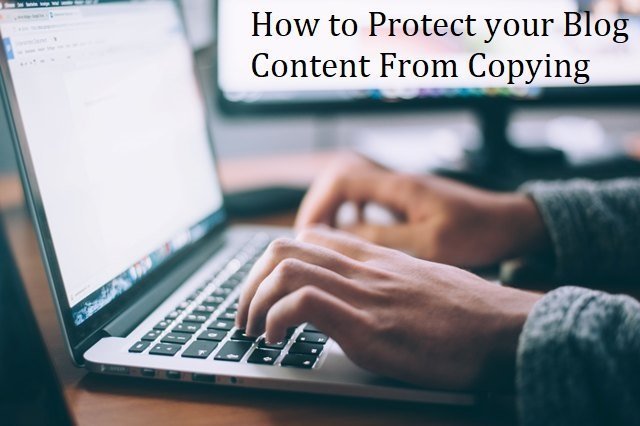
In this blog post, I am going to tell you how you can protect your blog content from copying. You simply cannot stop spammers. However, these steps will help you to overcome it to a great extent. Let’s check them out.
1. Constantly Creating content to build your Authority
My research shows that less authority blogs are very vulnerable to being copied by others. Because Their Authority is very low and Spammers target them to steal their content. You have to increase your blog authority so, that search engines can crawl your blog more often and all of your new posts get indexed by them quickly.
You can achieve this by constantly and regularly updating your blog with useful and quality content. Create quality backlinks and rank your site in multiple keywords. When you do this, It helps you to take advantage of it. Because if you are an authority in the eyes of Google then your content rank better and the content stealer won’t be able to copy your content as they were not able to take advantage of it. Google will automatically catch it.
2. WaterMark your images
If you are creating your own images then it is highly recommended that you watermark your images to prevent illegal downloads and usage of it. Images are always a soft target for content stealers. If you are using stock photo images then it might not be an issue for you. You Can use Image Watermark plugin to watermark your images.
3. Show a DMCA Badge or Copyright Notice
It is always better to let spammers know that you are legally owned your content and nobody can copy it without your written permission. DMCA works great here. You can signup with them and show a DMCA protected badge on your site. You can also use their pro plans to send multiple DMCA notice to the content stealers.
4. Show your RSS feed to Summary Only
Many newbie bloggers are not taking this step seriously. When you install WordPress on your domain. By default, your RSS feed will show full content excepting the excerpt. So, You have to change this setting and keep it to “Show only summary” You can do this by going to your WordPress admin panel. Click “Settings” then click “Reading” Here you will find the option.
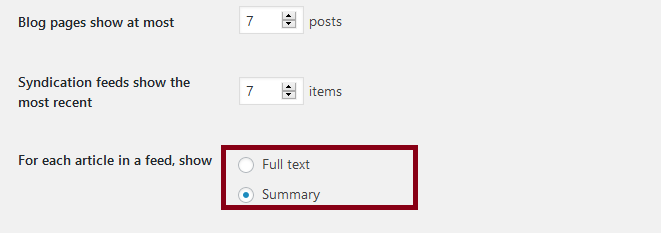
Because Content stealers can copy or fetching all of your content using RSS Feed. So, You have to take this very seriously. If you haven’t changed this option. Please change it.
5. Disable Right Click
Disabling the right click on your blog can prevent your content from being copied to some extent. You can do this by using javascript or you can do it by the plugin as well. If you are not a techie guy then I would prefer you to go with the plugin. WP Content Copy Protection plugin helps you to disable right click on your blog. It also disables the image drag and drops, right click and various keyboard commands.
6. Use Google Alerts
You can use Google Alerts to keep a close eye on your content. You can set up the keywords as per your choice and choose when you want to be alerted daily, weekly or monthly. Google will send you the alert if it find any duplicate content.
7. Copyscape
Copyscape is a great tool you can use to protect your website from online plagiarism. Their premium service automatically monitors the Web for copies of your content, notifying you if any plagiarized content appears.
Conclusion
These are some of the steps that help you to protect your content from copying. However, keep it in mind that content stealers are desperate enough to steal your content. You have to closely monitors these stealers and file a DMCA notice to Google and also Send a DMCA notice to their web hosting companies.
I hope you have enjoyed the post and find it useful. If you have something in your mind which help us to prevent content theft issue then share it on comments below.

VIshwajeet, I like your RSS feed tip here. I was not aware of that one! I’ve been noticing it more and more of late with some copying though not the entire thing. I wouldn’t mind as long as they link to mine that was first. Google likes the first one the most 🙂
Thanks for the tips!
Thanks for sharing your thoughts with us, Lisa.
Hi Vishwajeet!
I’m all too familiar with intellectual property theft. I run a print-on-demand type brand and we have new companies selling counterfeits of our products every week. It’s incredibly frustrating and something that’s difficult to combat.
With content it’s a little bit easier because as you point out, you can send a DMCA notice directly to the web hosts who tend to take care of business pretty quickly.
Great post!
– James McAllister
Hello James,
Indeed It is frustrating when someone illegally copying or selling your products. I am glad that you liked the post. Thanks for stopping by 🙂
Regards,
Vishwajeet
Wow Vishwajeet,
Thanks so much for these tips. It hasn’t occurred to me to do anything about being copied. On images I don’t have a watermark, but put my http mark somewhere in the middle of the image so that if they copy it they will see my original name.
I have seen some familiar passages on other blogs then realized it was mine word for word. But I didn’t do anything about it.
Now I have a good idea of what to do and I thank you for that.
-Donna
Hello Donna,
I have seen your images and you are really doing great. I am happy that you found the post helpful. Thanks for stopping by 🙂
Regards,
Vishwajeet
Hey Vishwajeet!
Really very helpful and informative guide.
This is very helpful for those whose content has power but their website is new. If their content is copied and published on another good authority website, then it might rank. So it’s very helpful for newbies.
And I think Disable right click is a great option.
Thanks and regards
Vishal Meena