Invoicing to your client is a tricky part and need lots of time and efforts. FreshBooks retainers is a great feature that helps you to collect recurring payments in easy steps. In this post, I am going to show you how this works and how you get started with it. Before, I jump into the detailed information let me first introduce you about FreshBooks
What is FreshBooks?

FreshBooks is a revolutionary online invoicing and accounting software package developed and marketed by 2ndsite, Inc. FreshBooks products are focused mainly on the small and medium-sized businesses and offer cloud-based accounting applications that send invoices to clients to bill for time and expertise. Check our detailed review on FreshBooks here.
What Are FreshBooks Retainers?
In a simple way, Retainers help you work more efficiently with your clients and customers. Once you create a Retainer, you will be able to bill your Client for a fixed amount upfront and then track time with the Retainer. And, if by the end of the month, you have clocked more hours than the Retainer covered, you can easily bill for that excess time on a one-time invoice.
Let’s use an example: Say your client has you on Retainer for $2,000, working 8 hours per month. But you end up clocking 17 hours. No stress, FreshBooks retainers will automatically notify you that you are 9 hours over. Then you’ll even have the option to bill for those extra hours with a one-time invoice.
On the reserve side, if you only work 9 hours a month for that client, the surplus hours won’t get carried. Instead, FreshBooks will restart your Retainer and you’ll begin the next month with 8 hours again.
How Retainer Works?
Retainers are available to FreshBooks customers on Plus or Premium plans. Click here to Sign up with FreshBooks. If you are on lower plans then you can’t use this feature. To use the Retainers, You have to follow the few simple steps:
Step 1: Login to your account. From the left side blue menu, click the Retainers tab and select the green “New Retainers” button to get started.
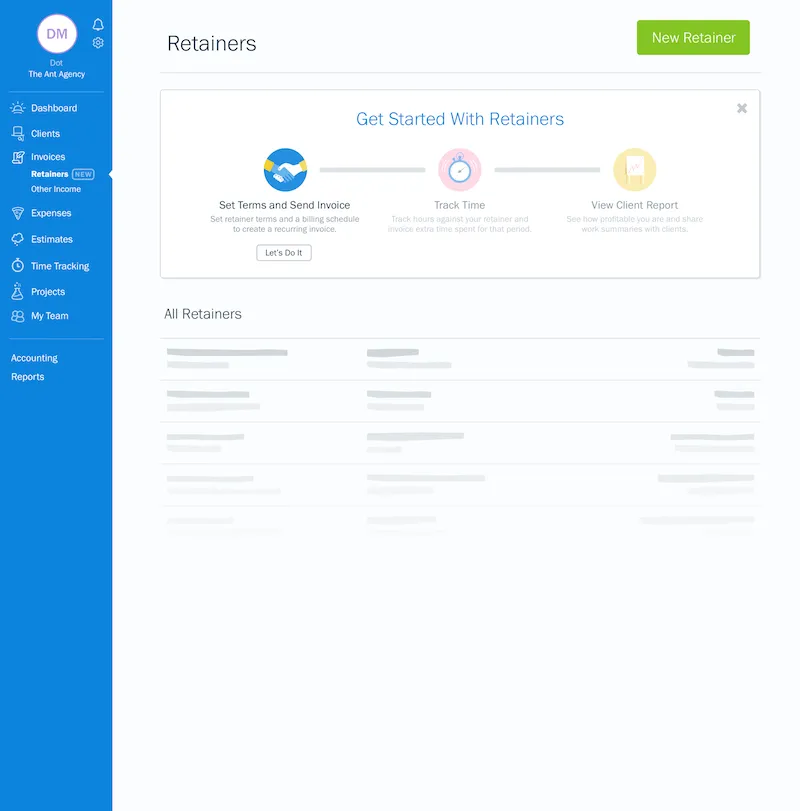
Step 2: Fill out the details and then click “Set & Continue.”
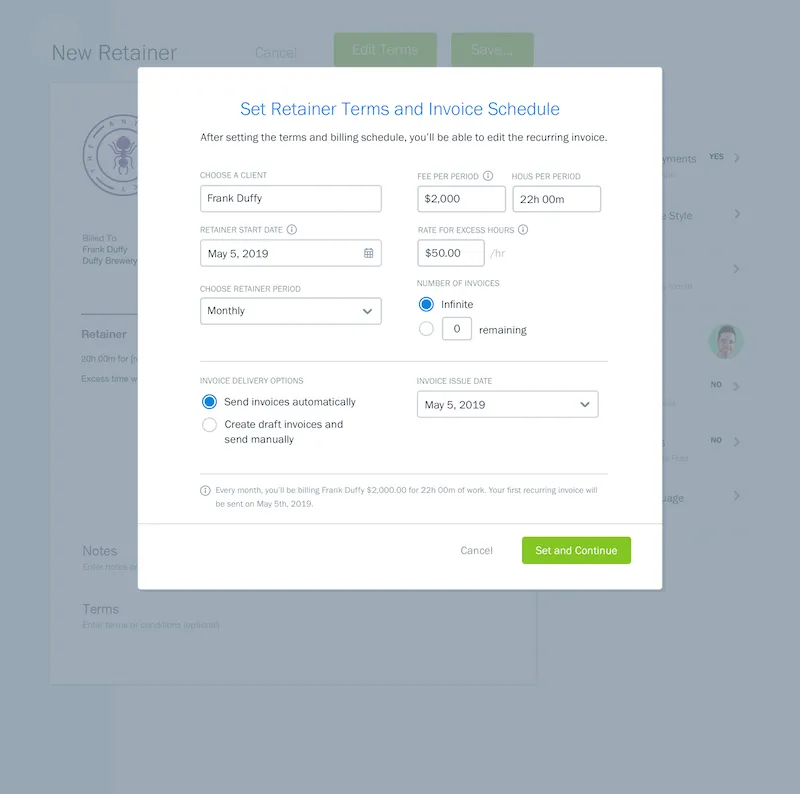
Step 3: Here you have seen a sample Retainer Invoice that your client will receive each month. Use the Settings menu on the right to make any further adjustments.
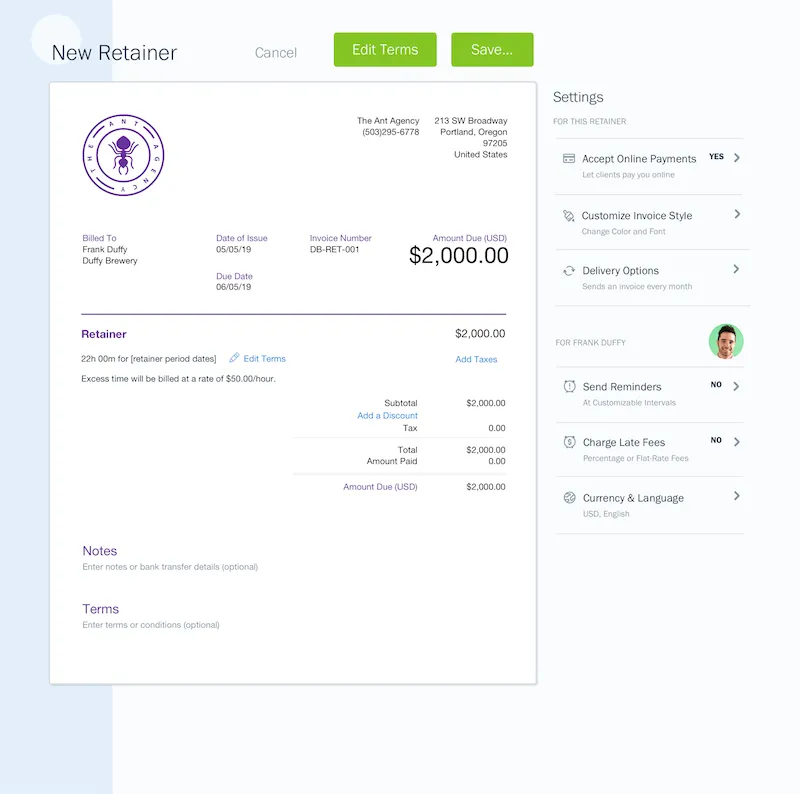
Step4: Your Retainer is ready and now you can use to invoice your client and receive upfront fees.
Why Retainers is the best Choice for you?
Retainers help you to collect recurring client payments, track hours against the allotted time and avoid any issues. Despite a recurring Invoice that just gets automatically sent to a client, Retainers works beyond and help you to:
- Collect recurring client payments in advance
- Track hours against the allotted time
- Forecast monthly income
- Effectively manage project progress and avoid scope creep
- Set clear expectations with clients
- Streamline invoicing
Conclusion
FreshBooks Retainers are a big time saver and work efficiently if you are doing freelance business. It helps you to collect recurring payments along with the upfront amount and easy time management. I hope you found the post helpful. Don’t forget to share the post.

Great tool for companies who want to outsource some of their work plus then track the number of hours.