“I have been using MS Outlook application for both professional and personal usage. Due to some reasons, I need to save Outlook 2013 calendar as PDF format. I have already created a calendar with all the business schedule meetings marked on it. However, I am not able to find the relevant procedure to save Outlook email and attachments to PDF. Could someone help me know the steps to implement the same? Anticipating an instant reply!”
Microsoft Outlook, which is a personal information management program helps users to manage and organize emails, calendar, contacts entries and much more. Unlike other email applications, Outlook renders countless features, which act as a backbone for smart email communication.
However, many a time, users want to save all Outlook emails to PDF so that one can easily access the Outlook calendars from anywhere independently. Are you among those users who want to export calendar from Outlook to PDF, then simply follow this blog where we will elaborate the best approach for the same.
Can We Save Outlook Email and Attachments to PDF Manually?
Yes, definitely you can. In order to convert Microsoft Outlook email to PDF, a user must install Adobe Acrobat on the system to save an Outlook calendar as a PDF file.
- Firstly, you need to select the specified calendar from the Navigation pane and later click the File menu followed by Print option
- Under the Print wizard, choose Microsoft Print to PDF option from the Printer drop-down list
- After that, from the Settings, choose the desired calendar layout and hit the Print Options button
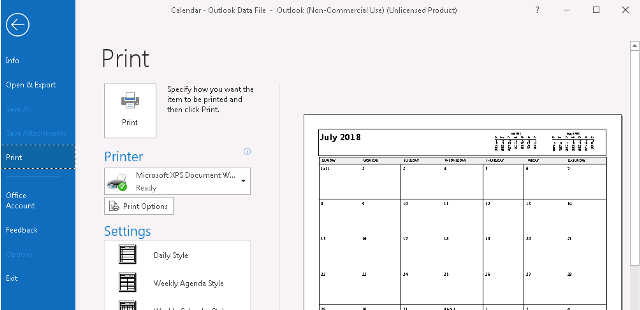
- Under the Print wizard, navigate to Print Range and specify the date range from the desired calendar by providing the dates in the Start and End boxes and hit the Print button to save Outlook email and attachments to PDF
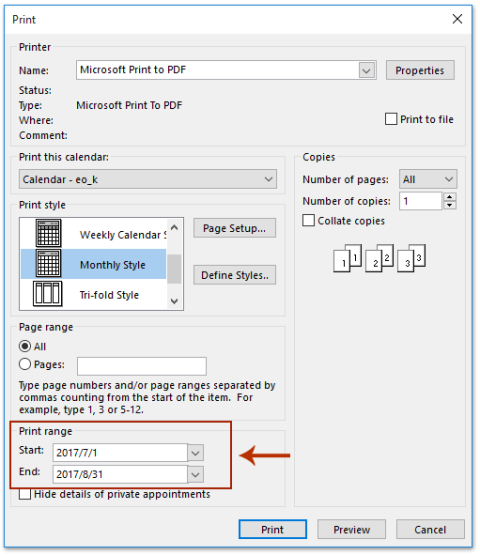
- In the next dialog box, specify the desired location to save the PDF file>> select the Save as types as PDF Document (*.pdf>> click the Save button to export calendar from Outlook to PDF file format
- After which, you can see the selected Outlook calendar with the specified date range will be saved as PDF format in the destined location
Did You Know?
The aforesaid manual method to save Outlook email and attachments to PDF comes with a couple of shortcomings. One of the limitations is that it fails to transfer Outlook calendars in bulk into an individual PDF file. Furthermore, one needs to dedicate an adequate amount of time to send Outlook calendar as PDF.
Searching for some other alternatives apart from the manual method? Read on further to export Outlook calendar into PDF file format!
An All-Rounder Solution to Save Outlook 2016 Calendar as PDF
With the help of Outlook PST File Converter tool, users can quickly convert the Outlook calendar to PDF format in a hassle-free way. It permits users to export selective Outlook data items including calendar entries to PDF format. Altogether, the software renders a risk-free and a set of advanced features in a simplified interface that allows users to smoothly save Outlook email and attachments to PDF format. Besides this, it lets users to apply different customized filters like date filter, multiple naming convention patterns and much more. Within the software interface, one can also view the PST email attributes, which includes To, Cc, Bcc, Contact Name, Sent Date, Received Date and so on.
How Does the Tool Work to Convert calendar from Microsoft Outlook as PDF?
- Install and launch PST Converter tool on your system and upload the Outlook PST file to import Outlook calendar to PDF
- Once the PST file is added, view the desired calendar data and select the export type as PDF
- From the Advance Settings option, apply the General settings, Bates Numbering, Page Layout to save Outlook calendar as PDF
- Mention the destination location to save the PDF file by clicking the Browse button and click Export to begin the migration process
- Finally, at the specified location, the Outlook calendar will be saved in PDF format
Time to Conclude
Often times, users want to know the procedure to save Outlook email and attachments to PDF file format. But, the sad part is that most of the Outlook users are not able to implement the appropriate solution to export Outlook calendar as PDF. Moreover, this write-up describes cost-effective approaches that permits users to efficiently convert Outlook calendar to PDF format without facing any technical disputes.

I like this Vishwajeet. Smart way to stay organized. I prefer PDFs to other formats online. Seems cleaner and clearer to me.