A blog post doesn’t end in writing, publishing, and promoting it.
You also need to keep improving it by editing and updating the information.
More importantly, you must continue optimizing your blog posts for search engines.
The more optimized the blog post is, the higher it will rank on search results for your target keyword.
The higher its position on SERPs, the more clicks it will generate!
But how can you do it?
In this post, I will introduce to you a tool that will simplify the process of improving your blog posts for SEO purposes.
BlogPatcher: On-page SEO checker at its finest
To help you understand how to increase search ranking of your blog posts, you need to know what factors to improve on each.
But here’s the problem:
There are lots of on-page checker tools out there in the market.
However, none of them measure up to what BlogPatcher can do for your blog posts.
Most of the checker tools analyze your entire site for issues and errors that need your utmost attention.
That’s all good, but they don’t help you identify the errors found on each blog posts.
With BlogPatcher, you can generate a blog post’s aggregate score and determine variables you need to work on to raise its score.
How to use BlogPatcher
Upon signing up for a free account, click on Page Analysis from the menu and enter the URL of the page you want to analyze.
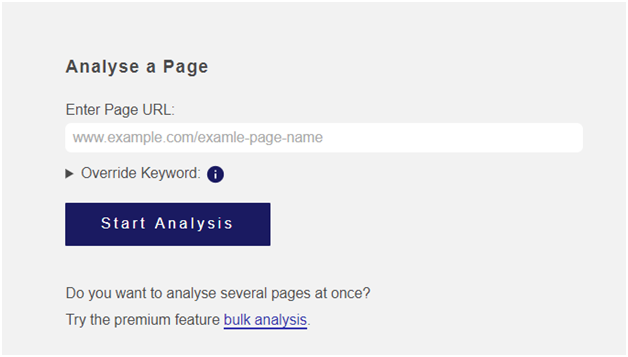
You can also enter the target keyword of the post to help the tool generate a more accurate report for the page.
Once it’s done, you will see the page’s aggregate score based on different factors:

The factors are as follows:
- Page Content – Is the target keyword used on the most crucial page elements of your content?
- Keyword Frequency – Is the keyword mentioned too many times on the page?
- Readability – Is the article readable enough based on the Flesch-Kincaid Readability Score?
- LSI Keywords – Does the page use latent semantic indexing (LSI) keyword to help increase its search visibility?
- Structured Content – Does the page use Schema.org markup elements on the page to help search spiders understand the content?
- Rich Media – Does the page use different content types like videos and images?
- Social Media – Does the page use social media meta tags like Open Graph and Twitter cards?
Using these factors, BlogPatcher compares the page you analyzed with the top 10 search results for your target keyword.
The score is based on the best on-page SEO practices as well as how frequent the factors appear on the top 10 pages.
Going back to the aggregate score, click on the factors where your page scored the lowest.
It will bring you to the different variables that affect the score for that factor.
For example, if we click on the Structured Content score, the tool will bring us to this section of the page:
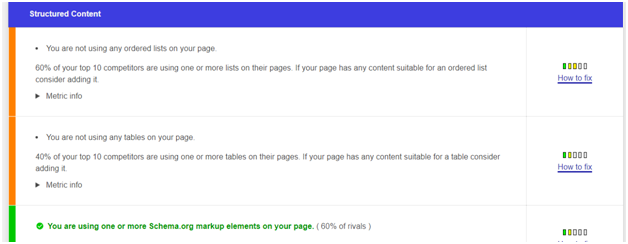
It shows and explains to you the issues your page has for that factor. The section also includes a link on how you can fix the issue to help make your score higher.
LSI Keywords: BlogPatcher’s secret weapon!
But what makes BlogPatcher stand out among other page checker tools is the LSI keywords feature.
If you click on the link to that section of the page, you will see the different keywords you need to mention in the article:
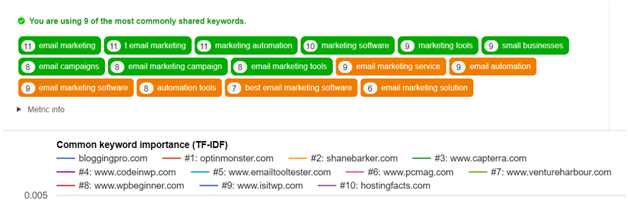
It shows you the keywords you already mentioned in the post in green and the one you haven’t used yet in orange.
BlogPatcher extracts this data from the top 10 results for your target keywords.
For example, the phrase “email marketing” is mentioned on all the 10 pages from SERPs including yours. On the other hand, the keyword “email marketing solution” is only mentioned on six of the pages from SERPs and doesn’t include yours.
Scrolling down the section, you wil also see related search phrases to your target keyword:

Next, you also see keyword ideas in relation to your target keywords to help expand your list of LSI keywords:
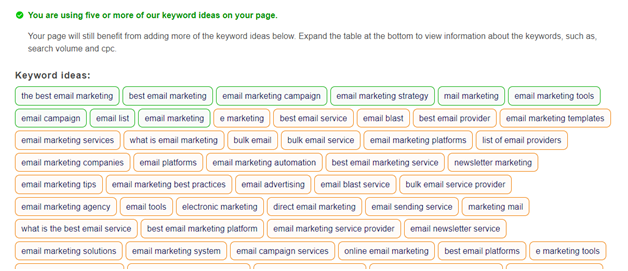
Using this information, you can do the following:
- Replace your target keywords with the common keywords to avoid keyword stuffing and to also rank for the common keywords on Google search
- Expand your content by using the common keywords to create new sections on your content, thus helping you create a much better version of your page
By following these tips, you can target more keywords on organic search and increase your visibility on Google search!
What else can BlogPatcher do?
BlogPatcher not only helps you find what these errors are. It also serves as a content research tool so you can create SEO-friendly content right out of the box!
Its Keyword Analysis feature (currently in Beta mode) helps you find additional information you want to optimize for about it.
Click on the Keyword Analysis link on the menu and enter the keyword you want to research on.
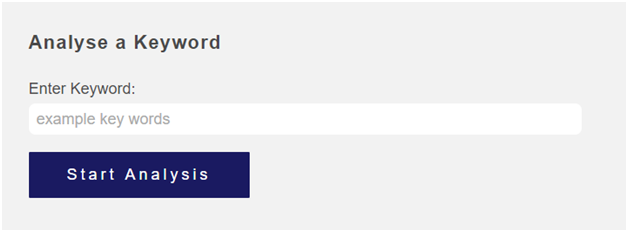
It’s okay if you don’t know the exact keyword you’re targeting for your blog post. BlogPatcher will help you find related search terms to use.
Once the tool has analyzed your keyword, you will see something like this:
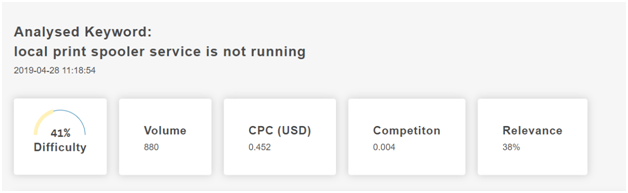
The report shows basic information about the keyword used for your serach.
Below are the most important metrics you need to understand for improving the search ranking of your blog post:
- Difficulty – Refers to the ease of ranking for that keyword. The higher the number, the more difficult it will be to rank for it
- Volume – Shows the number of users searching for the keyword every month. The more searches, the better.
- Relevance – Indicates the importance of the keyword to the top 10 pages ranking for it on Google search. The higher the number, the better it is.
Scrolling down the report, you will see the keywords used by the top 10 pages in SERPS for the keyword.
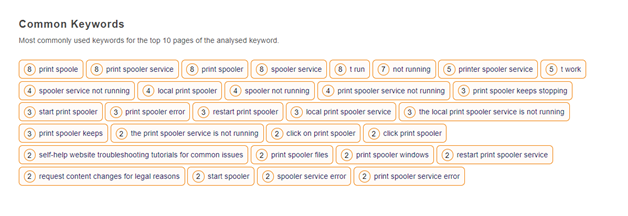
This is similar to the Page Analysis report. Use the data here to include the most relevant keywords to match up with the top ranking pages.
Lastly, you can research for keyword ideas to optimize your content by referring to the Related Search Phrases section:
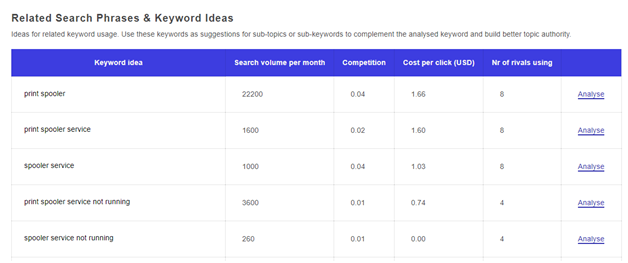
You can see the search volume for each keyword which should help you decide which ones to analyze using BlogPatcher. The goal is to find low-hanging fruit keywords so you can rank on Google easier and generate blog traffic from your content.
Try out BlogPatcher
As you can see, BlogPatcher is a great tool to boost your search engine rankings. Whether you’re editing an old post or creating a new one, this tool possesses the features to get the job done!
BlogPatcher has a free version that includes all features except the LSI keyword section for page analysis. Click here to sign up for your account.

Hi Christopher,
great post here. This is the firs time I hear of BlogPatcher and the tool looks awesome at the first glance.
I think I’ll take it for a spin as on-page SEO is a must to rank in Google today.