In this online business world, we all want to create a signature form for our business requirements. Creating a service agreement form will help you to take your user consent that they agree with your terms by adding a digital signature.
In this article, I am going to show how to create a signature form in 3 simple steps using WPForms. Before I am going to discuss the topic, let me first introduce you about WPForms.
What Is WPForms?
WPForms is a intuitive and easy to use WordPress form builder. This form builder has been founded and started by pro blogger Syed Balkhi. You can create unlimited forms using this form builder for different purposes.

WPForms drag and drop form builder helps you to create professional looking forms in just a few minutes. You can create any type of forms including contact forms, online surveys, donation forms, order forms, etc.
What is a Signature Form?
Signatures form can be used to create contract forms, application forms, registration forms, online petitions, forms that require terms of service agreements, non-disclosure agreements, incident reporting, and human resources forms. These type of forms help your users to digitally sign the contract or agreement.
How to create Signature Forms with Service agreements?
WPForms have an addon called Signature Addon. This Signature add-on makes it easy for users to sign your forms digitally. This WordPress signature plugin will allow your users to sign contracts digitally and other agreements with their mouse or touch screen. A Service request forms can be created for the following purposes:
- Contracts
- Service agreements
- Terms of service
- Non-disclosure agreements
- Petitions
It works very simply. Once the user submits the form, their signature is saved as a PNG image format and attached to the form entry.
If the user makes a mistake, there’s no need to fill the form out all over again. They can easily click on the cross icon in the signature field to erase their signature and start over, without refreshing the form page.
Here are the 3 simple steps to create a Signature form
Step 1: Create Your Signature Form
To Get Started You have to install the WPForms on your WordPress Blog. Click here to Download the WPForms plugin. After Downloading the plugin. Uploading it to the Blog. Now activate it.
Step 2: Configure Your Form’s Settings
To Use and create a signature form, You need to buy the Signature addon from WPForms. When you buy and activate the Addon, you are ready to create a service form.
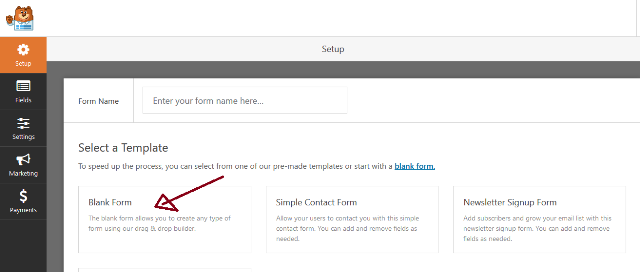
Use a Blank Form template to create a WordPress contract agreement form from scratch. Now add the required fields from the left pane.
At last, you have to add the Signature form field, simply click on it. Make sure to make the field as Required so that users must have to add a signature.

Step 3: Create and Publish Your Service Agreement
So, You have created the form successfully. Now You have to create and publish your service requirements. You can do this in simple steps.
Go to your blog Pages » Add New to create a new page. Let’s name your page Service Agreement and add the agreement which you want as per your policies.
To add the service agreement to the form, click on the Add Block (+) icon. Now search for the WPForms block using the search box and click on it.
Now, select your service agreement form from the dropdown box to add it to your page.
After it, click on the Publish button so your service agreement visible on your website.
If you want to add a Subscribe checkbox to your service agreement form, you have to connect it to your desired email marketing provider.
You can use the following email service provider integrations:
- AWeber
- Drip
- Constant Contact
- MailChimp
- Campaign Monitor
- GetResponse
Don’t forget to save your form after making any future changes and updates.
Conclusion
Every Business has its own needs and requirements. Creating a signature form with your service requirements can save you time and money. WPForms is a great tool to create such type of forms in an easy way. I hope you found the post helpful. If You are looking for a tool that helps you to create a signature form then WPForms is an Ideal option for you.
