Hey you, Wondering why even having a good amount of traffic, readers do not make sales? Or Why they leave your site within 2 seconds? The answer is your high bounce rate.
I know it hurts when after all of your efforts and hard work on your blog and readers are not even looking at it.

It’s sad!
But this is not a time to lose hope. It is time to look for those errors that are causing your blog this horrible problem.
Relax, you have come to the right place. In this post, I will show you the full picture of the bounce rate and also walk you through the proven ways to decrease the bounce rate of your blog and increase sales!
First, let me quickly tell you all the basics of the bounce rate.
What is Bounce Rate?
Bounce Rate is the percentage of readers who leave your site without checking out other pages.
Not a bit like this!
That is the users who do not find your page enough convincing that they decide to hop on to another website.
Some of the high bounce rate reasons are
- Uninviting pages.
- Poor user experience.
- High site speed.
- Irrelevant content.
- End of session loading time
What is a high bounce rate and its effects?
Well, A to the point answer to this question is your website will stop having conversions and if you still don’t pay attention, it will soon lose its visitors which will have an impact on your Google rankings.
How to check the Bounce Rate of your website?
If you want to check the bounce rate of your website then login to Google Analytics.
Now head on to Audience>Overview.
On this screen, you will find the bounce rate of your website.
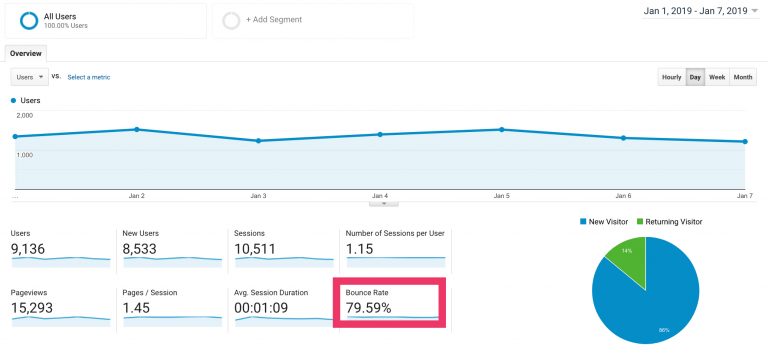
For a better idea let’s have a look at the numbers.
Average Bounce Rate Status
On an average the bounce rate of
- 80% and more is very bad for your site and you need to take serious actions.
- 70 – 80% means bad and you still need to take actions
- 60 – 50% is average which means if you take some steps it can be improved easily
- 50 – 30% is good and
- 20 and below indicates an error.
Using this scale you can have a fair idea of the changes that you need to make on your website.
If your bounce rate falls into 30 – 50% then Congratulations, you are doing just fine! But I would recommend you to follow the post until the end to reveal some amazing tricks to drive more traffic and sales.
Also, if your bounce rate is in a range of 50 and more then don’t worry my friend, this is just the perfect post you are reading at the perfect time. You will learn those tips that will give you quick results.
Let’s head to those tips that will reduce the bounce rate on implementation.
How to decrease the Bounce Rate?
To decrease the bounce rate means a longer stay on your website. We will reveal some of those tricks that help readers stay for a long time on your website.
1. An Inviting Theme
You know you do not send an offline invitation to your readers. The moment they enter your website they will decide whether to stay or not. You have to make sure that they want to stay and explore more.
So how you do it?
It is quite simple.
Install a theme that is SEO friendly, Mobile friendly, is capable of giving a great user experience, allows Google to easily crawl your website and gives you the freedom to design the website the way you want.
That’s too much for a theme. Is it? No. There are two of my favorite themes that you can test.
- Divi by Elegant themes
An extremely stylish theme that comes with the drag and drop feature to easily customize the website.
- Avada theme
The SEO friendly theme with pre-designed templates by professionals to save time as well as make a brand of your website.
If you wish to try other themes make sure to look for all the features that the theme can give you.
2. Mobile-Friendly Website.
More than half of the world’s population use mobile phones to do their daily search. And it is guaranteed that almost everyone will leave a website if they have to zoom in and out to read the content.
Make sure that your website is mobile-friendly. That is, customize your website in such a way that it opens fine in both desktop and mobile devices.
These days you can also customize for tablet users.
3. Site Speed

But I think fast!
This little thing has a great role to play in your sales. Suppose your website is taking 5 seconds to load and some additional seconds for the images to load. A confused visitor comes to your site looking for information. But instead, it shows that slow loading icon.

People hate that icon. They will leave your site. To stop this decrease your site speed. Ideal site speed is 2 seconds for desktop and 3 seconds for mobile devices.
You can use Ubersuggest to check your site speed. It will also help you to fix the problems and increase the site speed.
- Just log in to Ubersuggest with your Google Account.
- Click on Traffic Analyser then Site Audit.
- There you can see your site’s full report.
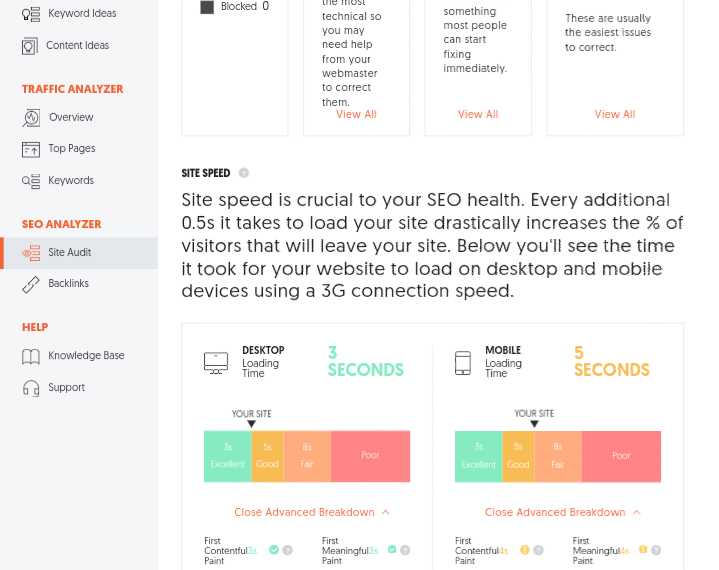
4. Remove Unwanted Clutter.

In WordPress filling the memory space with unwanted things can cause a slow down in your website speed.
These unwanted things can be
- Useless Plugins – Remove those plugins that are not needed. A website should have 15 or fewer plugins.
- Unwanted Images – Remove double images from your website. Check out those images that are of no use and permanently delete them.
Tip – Make sure your images are compressed well. Or you can install the Wp Smush Compression plugin to do the work.
5. Use a caching Plugin.
With time, the website space is automatically filled with cache files. These files are of no use and just reduce the speed.
It is good to regularly clear these files from the site. It is also not difficult.
Just install a plugin for cleaning cache and it will do the rest. I recommend you to use Wp Super Cache.
It will clear the cache from your website and load pages faster. Therefore contributing to a big factor called site speed.
6. Improve your website’s Readability.
I know it hurts to hear the truth that people don’t like reading long paragraphs or posts with no media. It bores them. It can be a possible reason why they are leaving your site.
Lure your readers to stay longer with
- A Conversational writing style
- Attractive images
- Short paragraphs
- Interesting questions and
- Related posts
- The videos work very well. Use videos to ensure a longer stay of your readers on your website.
7. Appropriately placed Call-to-Actions.

Make your landing pages most inviting. The readers should fall in love with your landing page that they think no other second to respond to your CTAs.
- Place your CTAs in those areas where you think that readers are more likely to click.
- Give them freebies so that they can easily give you their precious email address.
- Do not have a mess of CTAs. It is good if you focus on one CTA on a landing page.
8. Excellent Internal Linking Structure.
There is a difference between smart linking and excessive linking. You need to understand that.
Smart linking means you placed a link of your article below information that solely reflects it an important article to read. The reader will definitely click on the link and read that article also.
Excessive linking means you placed so many links in an article that is also irrelevant to the content that your reader is confused and decides to leave your website.
Smart linking will benefit you. While placing the links always check if it is appropriate for the information above or not. Put it only then.
9. Follow a consistent content strategy.
You may feel for this step that you are already doing it or it is not that impactful but it is.

Imagine if your niche is blogging and you have written almost all of your posts related to blogging.
Now if you interlink them. They will give you clicks because they are equally important as your post is. If all the posts relate to each other then the internal linking system works wonderfully. And posts relate to each other when they are planned before.
Make a content strategy and then write your posts after deciding it from your planned posts.
One more benefit of publishing consistent posts is that you appear an expert to your audience. They will start trusting you and maybe share your posts with their friends.
10. Know your Target Audience.
Knowing your target audience can sound an imaginary act but it presents value when it comes to delivering the quality content.

Content is called quality content only when it has reached the right audience.
I mean, you cannot expect an incredible response when you give an action lover a fantasy genre.
This is exactly what happens in blogging.
If you blog DIY tutorials of hand made things and a reader looking for vegan recipes enter your website then no doubt he will leave it. Thereby, the bounce rate increases. That’s why it is important to know your audience.
First, you have to know the person whom you are writing. Second, you have to write so convincingly so that person believes you can solve his problem.
11. Keep trying new things.
This is by far the most effective way to get your work completed. You may have heard from many pro bloggers that they tried new things and they got results. Or some bloggers advising to try new things. Well, it is surely effective.
Blogging is not a lesson learned in a day or a week or a month. It can take years and still not completed.
So, the best way to learn to blog is
- To learn one thing at a time and keep learning new things.
- Implement them to your site.
- Analyze what works and whatnot.
- Get ready to learn more things.
Conclusion
I have discussed 11 effective ways to decrease the bounce rate.
If your site’s bounce rate is high don’t panic. Work slowly and consistently on your blog and you will be successful in reducing it.
Blogging shows a richer effect with time. As the blog gets older it gets better. Slowly, you will build a strong online reputation, and then you don’t have to do much to decrease the bounce rate. Your loyal readers will do it for you.
So, implement these tricks on your blog and tell me which worked best. Try other tips also and if you get any new trick don’t forget to tell me. I also have a blog and I am very much looking forward to maintaining a healthy bounce rate.

A well written and in detail explained article, Surely a value added content for the audience.
Thank you for sharing this article.
Regards,
Romil Rambhad
Thanks for your kind words!
Cheers,
Ekta
Hi VK and Tia,
Hope you guys are staying safe and healthy 🙂
You mentioned “20 and below indicates an error” — my question is what kind of errors? Please share some examples of the possible issues.
One of my websites has a 4.90% bounce rate score.
From May 1 to May 18, my website received:
Sessions: 5,025
Total users: 4,358
New users: 4,318
Pageviews: 25,400
Pages / Session: 5.05
Avg. Session Duration: 00:02:45
Is there something wrong with my website?
Thank you.
Ram Thakur
Hi Ram,
I hope you are safe and healthy too.
According to the analytics, a bounce rate of 20 or less generally means a tracking error ( which can be due to duplicate Google Analytics code, incorrect implementation of the tracking process, and maybe due to third party addons).
Don’t worry if it is less, it is most certainly due to any technical error. Keep blogging and try these ways to improve the bounce rate.
Cheers,
Ekta
Hi Vishwajeet & Ekta
This is incredibly thorough and really good advice.
Bounce rate is such an important metric to get under control, as you suggest.
I was familiar with a lot of these ideas, but doing the work to get it all in order is another thing 🙂
But as you told Ram, it’s really important to just “keep blogging” while sorting all this out.
The idea of cleaning your cache was new to me – so I’ll certainly work to do this.
Thanks for some really good (and clearly stated) guidance in making our sites more effective.
-Donna
Hi Donna,
It is really nice of you to reply to this post. And yes, we keep learning because I believe that blogging is all about learning and patience.
I hope you see good results after implementing these tips!
Be Creative,
Ekta