Contact forms are an integral part of a blog or website. It is a professional way to receive your reader’s queries and concerns. In this post, I am going to show you how to build spam-free WordPress contact forms.
If you are operating a blog then you must know how important is to build a contact form. If you directly show your email addresses then there is a lot of chances that you receive many spam emails in your Inbox.
Many newbie bloggers think that building a spam-free contact form is a tough job. But in reality, it is very easy to create a contact form. Before I am going to elaborate every step to you, let me introduce you to my favorite WordPress contact form builder. It is WPForms. Yes, you heard it right. I am using this awesome form builder Plugin on my blog. Let’s check more about it.
What is WPForms?

WPForms is an intuitive WordPress form builder Plugin designed and developed by pro blogger and entrepreneur Syed Balkhi. This awesome Plugin helps you to create any type of forms like contact form, surveys, conversational forms in just a few clicks. The Plugin is very lightweight and comes with some decent features. Let’s check it out:
Benefits of using WPForms
WPForms comes with some awesome and intuitive features that empower you to create any type of form as per your needs. Let’s check out some of its features:
- Drag and Drop Form Builder
This Plugin comes with easy drag and drop form builder. All you need is to drag the component from the panel and insert it in your form field. You can customize the form options and made the necessary changes as per your needs.
- Free Form templates
You can choose plenty of predefined form templates to create your desired web forms. Just select the theme and add it to your form. Make the desired changes and you are ready to go with it.
- Instant Notifications
When someone submitted your form, you will receive an instant notification directly to your email. You can simply reply to the emails to communicate with your readers. It is really a convenient way to communicate with your readers and clients.
- Payment integrations
You can easily integrate payment methods like PayPal and Stripe to your form to collect payments from your users. Those days are gone when you need deep technical knowledge and major investment to integrate payment options to your forms. WPForms made it easy.
- Responsive and mobile-friendly
Forms created using this plugin is responsive and works great on mobile devices. That means your users can submit the form through their mobile while browsing your website or blog.
- reCAPTCHA integration
Spam is a big issue for online contact us form. To prevent spam submissions you can integrate reCAPTCHA to your forms. It will sort out the spamming issue. All you need is to insert the API keys from the Google developer console and use it for your forms.
Is WPForms Free or Paid?
WPForms comes with both free and paid pricing options. A free plan allows you to use limited features. If you want to use more features and customization options then you must have to use their premium plans. Click here to check up their pricing and sign up for an account.
I highly recommend you to use their Pro plan that cost you around $199.95 per year. You will get all premium features and excellent customer support services from them.
How to create Contact Forms Using WPForms
You can create a contact form for your WordPress blog in just a few simple steps. Just follow the below simple steps to get started.
Step 1
Buy a pro-WPForms account here. Now login to your WordPress blog and click the Plugin tab. Now click add new. Search for the “WPForms” in the search field. Install the Plugin and activate it.
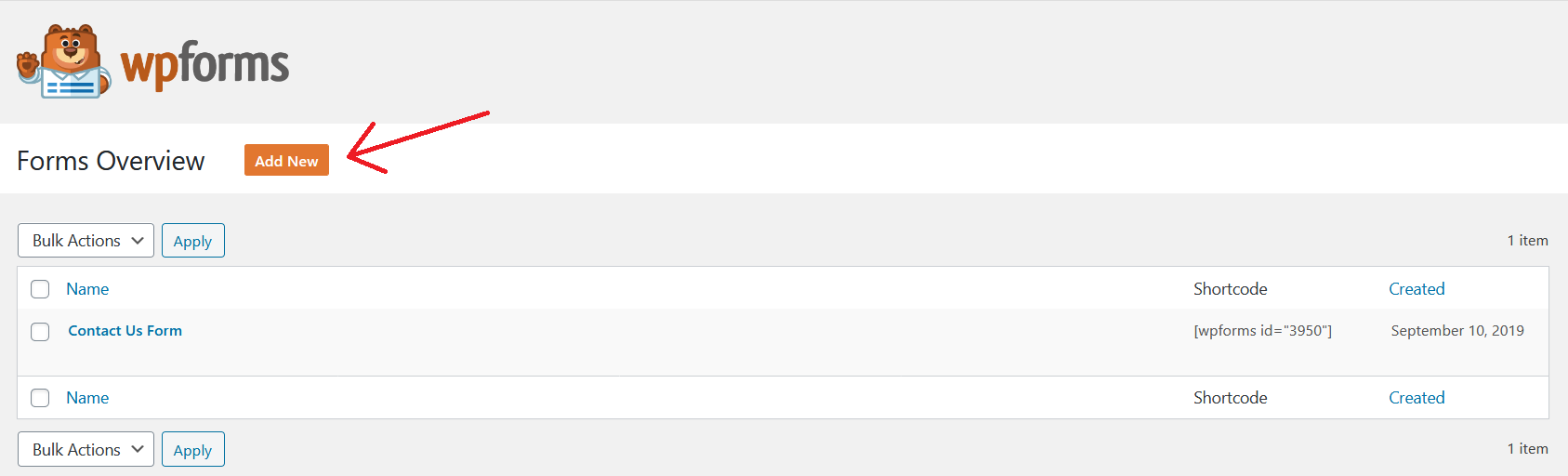
Step 2
Now you have already activated the WPForms plugin. Click the add new form button form the control panel of this plugin. Here, you will find some predefined templates to choose from or you can start with a blank form.
Step 3
Put a Name for your Form and Customize the form as per your needs. You can select the fields and edit the advance options or you can add more fields to your form as per your requirements. When you are ready with form just click the save form options.
Step 4
Now you have to implement the form to your pages. To insert the form to your pages just grab the shortcode of the form you have created and paste it to the pages where you want to show it.
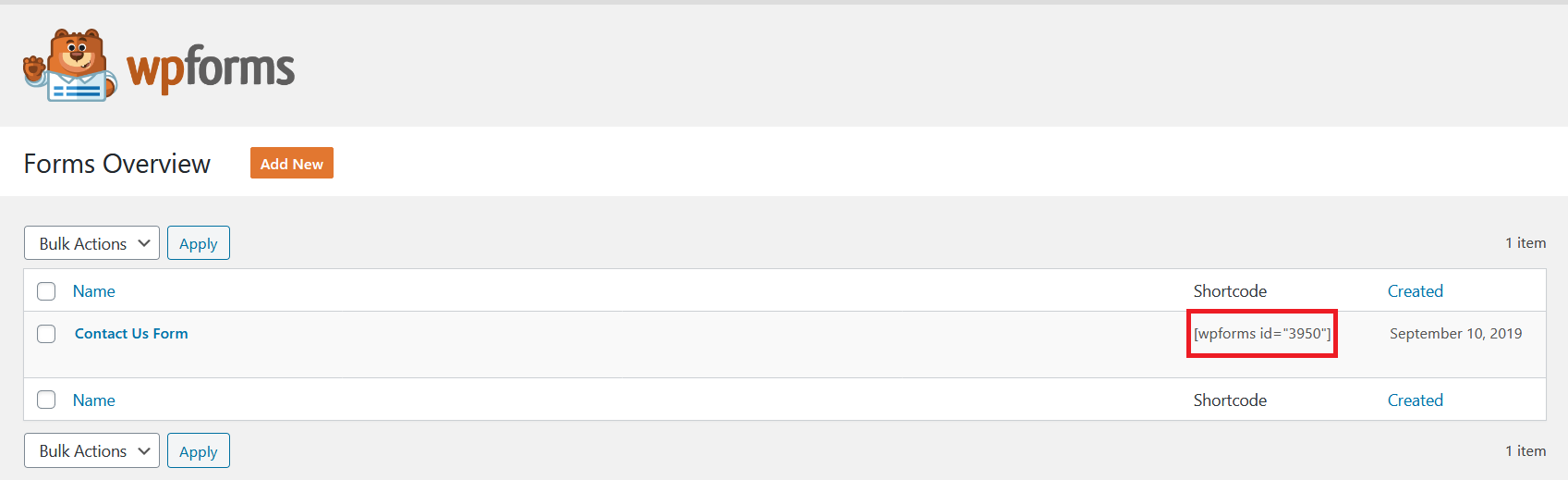
So you are now ready to use your contact us form. You can check and verify your form to make sure that everything is working perfectly.
Conclusion
If you are looking for a plugin or tool to create a contact us form for your WordPress blog then I would recommend you use WPForms. This is a great plugin to create forms for your blog or website. If you like the post don’t forget to share it with your friends.

Hey Vishwajeet Kumar ,
Excellent post as usual. Contact forms are really important and crucial part of a website or blog, as it helps to get connected or to get in touch. Contact forms also helps to get several details regarding contact. I also like the way you have elaborated wp forms and benefits of using wp forms. Wp forms provides us several benefits like getting an instant notification and also offer huge varieties of free form templates to choose.
Your tips to create contact forms using wpforms are clear, easy to understand and follow, whereas following these steps will be helpful,and helps several users to create spam free contact forms.
Truly informative post and thanks for sharing.
Hello Aadarsh,
Glad you like the post. Thanks for stopping by 🙂
Viswajeet Kumar